Free trial!
Subscribe to our news & offers
We only use strictly necessary and functional cookies, and cookieless analytics.
- 1. One necessary cookie, spu_closing_9226, to know if you have recently closed a popup like this one. That’s so we don’t show it to you again during your current visit.
- 2. Matomo and Plausible to measure website visits and the effectiveness of our website, without using cookies.
We only use strictly necessary and functional cookies, and cookieless analytics.
- 1. One necessary cookie, spu_closing_9226, to know if you have recently closed a popup like this one. That’s so we don’t show it to you again during your current visit.
- 2. Matomo and Plausible to measure website visits and the effectiveness of our website, without using cookies.